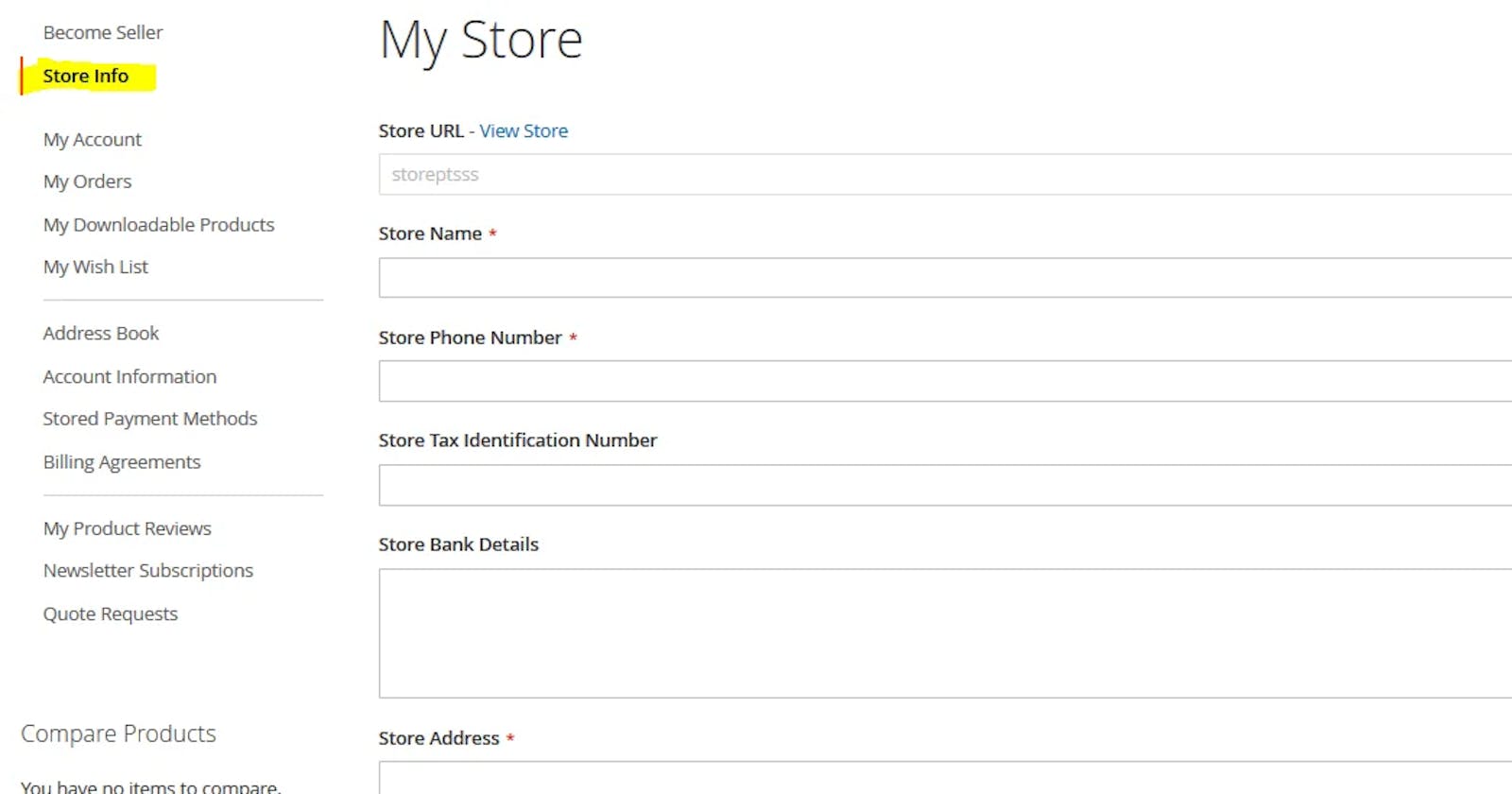A Magento 2 Marketplace plugin allows you to create a multi-vendor e-commerce platform using the Magento 2 framework. It enables multiple vendors to sell their products on a single platform, providing a centralized platform for product listings, order management, and payment processing. The plugin typically includes features such as vendor management, product management, commission management, and order management.
A Magento 2 Multi Vendor Marketplace Module is a software module designed to add multi-vendor functionality to a Magento 2 e-commerce website. It enables multiple vendors to sell their products on a single platform, providing a centralized platform for product listings, order management, and payment processing. The module typically includes features such as vendor management, product management, commission management, and order management. It can be purchased from a Magento 2 extension marketplace and installed on a Magento 2 website to transform it into a multi-vendor marketplace.
There are several ways to earn using a Magento 2 multi-vendor website:
Commission: Charge vendors a commission on each sale made through the platform.
Subscription: Offer a subscription-based model where vendors pay a monthly or annual fee to sell on the platform.
Advertising: Sell advertising space on the platform to vendors or other businesses.
Premium features: Offer premium features such as better product placement, more advertising space, or priority customer support for a fee.
Product sales: Sell products directly on the platform, in addition to offering a marketplace for vendors.
Value-added services: Offer value-added services such as fulfillment, shipping, or customer support for a fee.
Upsells: Offer upsells to vendors such as premium product listings, featured product listings, or increased advertising space.
Here are the general steps to set up a Magento 2 Marketplace plugin:
Install the plugin: Purchase and download the plugin, then install it on your Magento 2 website using the Magento 2 Marketplace or via FTP.
Configure the plugin: Go to the Magento 2 backend, navigate to the plugin settings, and configure the plugin to your desired specifications. This includes setting up vendor registration, commission rates, payment methods, and more.
Create vendor accounts: Invite vendors to create accounts on the platform. They can then start listing and selling their products.
Manage orders: Monitor and manage orders from the Magento 2 backend. This includes tracking order status, shipping information, and payment processing.
Manage commission: Set up commission structures and manage vendor payouts from the Magento 2 backend.
Promote the platform: Promote the platform to potential vendors and customers through various marketing channels such as email, social media, and paid advertising.
Monitor performance: Regularly monitor the performance of the platform and make adjustments as needed to optimize vendor and customer experience.
No.1 Selling OpenCart Multi Vendor Worldwide.