Opencart Extension for Attracting customers to your Store
In this blog, I'll show you how to boost your opencart eCommerce website's business with the most popular opencart extension. Purpletree Software LLP, the best OpenCart extension provider, has developed numerous OpenCart website extensions. The efficacy of these opencart extensions has been demonstrated. The entire extension is very easy to use. All of these features of this extension are simple to manage.
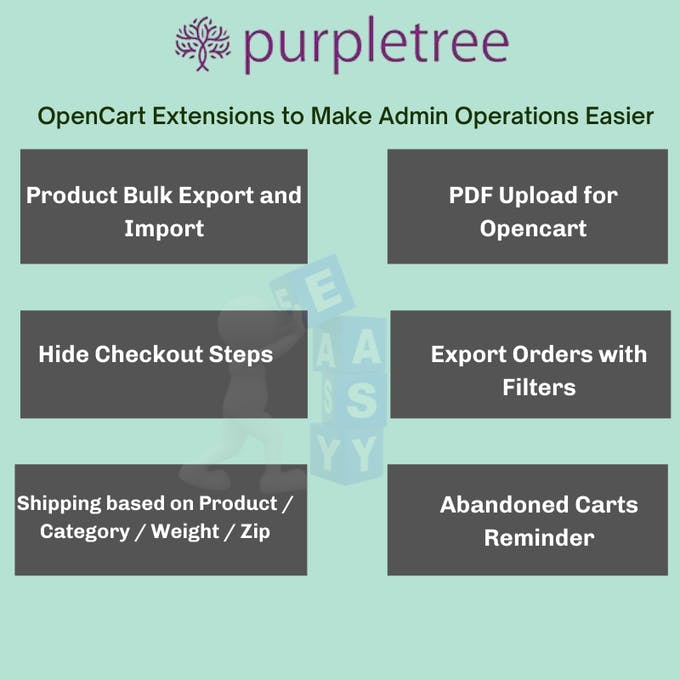
Opencart Stock Notification Extension
The Stock Notification extension for opencart is crucial to the success of your website's business operations. After installing this extension on your website, you will need to adjust some settings from the admin side. To affirm, click the Notify Customer button. On the front end, the "out of stock" button will become the "Notify me" button if you click the "yes" button. From the admin side, you can also modify the email subject and description. If the quantity of a product is zero and it is displayed in the front end, The "Notify me" button will then appear on the product page and list. Additionally, these features benefit the customer greatly. If a registered customer searches for a product on your website and finds that it is currently unavailable, they can contact me by clicking the "Notify me" button. The administrator will notify these customers via email when this product becomes available. A popup will appear asking for the customer's email address if any non-registered customers click the "Notify me" button. The administrator will send an email to this address when this product becomes available. By notifying customers and admin, this extension aids in sales growth by converting sales leads for out-of-stock products. Admin thereby restocking the product and informing the customer.
Opencart Search Suggestion Extension
Opencart's Search Suggestions and Auto-complete Extension The Search Suggestions and Auto-complete Extension is excellent, and its features are also excellent. when this extension will be installed and enabled by admin. Now, go to the front end and search for any product on your website. You'll see a list of all the products that match your search in the dropdown menu. The product's name, price, add-to-cart button, and category name are all displayed in the dropdown list.You will be taken to the product page if you click any item from this drop-down list. It will take you to the category page when you click on the list of categories. It is very helpful for increasing sales through cross-sales of related products and other products.
Opencart Abandoned Carts Extension
Opencart's Abandoned Carts Reminder Extension The abandoned carts reminder extension is extremely beneficial to your website. The extension is very helpful when a customer has added a product to their cart but forgets to place an order for it. The customer information is stored on the admin side by these extensions. The admin can send the product's alert mail from this location. If a customer does not complete their order, the administrator can remove the item from their cart. This extension is working very well, increasing sales, and the admin can send these customers any kind of email they want.
Opencart Social Login Extension
Opencart's Social Login Premium Extension The Social Login Premium Extension is used for social login. The admin can enable and disable the social login button for the front-end website if this extension has been installed and enabled. Customers can also use this social login to access the front-end website (Facebook, Google, and Twitter). The customer can complete all social logins by clicking this button. This time, you haven't entered all of the customer's information. We got all the information from social logins, which made it easier to log in quickly and increased our customer base.
More about- Opencart Multi Vendor Marketplace Extension.
