Effortless PDF Management: Simplify OpenCart Product Pages with Purpletree
Introduction:
In the ever-evolving landscape of online retail, providing comprehensive product information is crucial for customer satisfaction and informed purchasing decisions. For OpenCart users, managing and presenting product documentation, such as user manuals, guides, and specifications, can be a daunting task. However, with the Purpletree Bulk Upload PDF Extension, the process becomes seamless, allowing merchants to efficiently upload and showcase PDF files on their product pages.
Why Use Purpletree Bulk Upload PDF Extension?
Effortless Bulk PDF Upload:
One of the standout features of Purpletree's extension is its ability to handle bulk PDF uploads. Merchants can save valuable time by uploading multiple PDF files simultaneously, streamlining the process of adding product documentation.

User-Friendly Interface:
The extension boasts a user-friendly interface, making it accessible for OpenCart users with varying levels of technical expertise. The intuitive design ensures a hassle-free experience in managing and organizing PDF files for different products.

Customizable Display Options:
Purpletree understands the importance of customization. The extension offers various display options, allowing merchants to choose how PDF links appear on their product pages. Whether it's a dedicated section or a discreet icon, the flexibility ensures a seamless integration with the overall design of the online store.
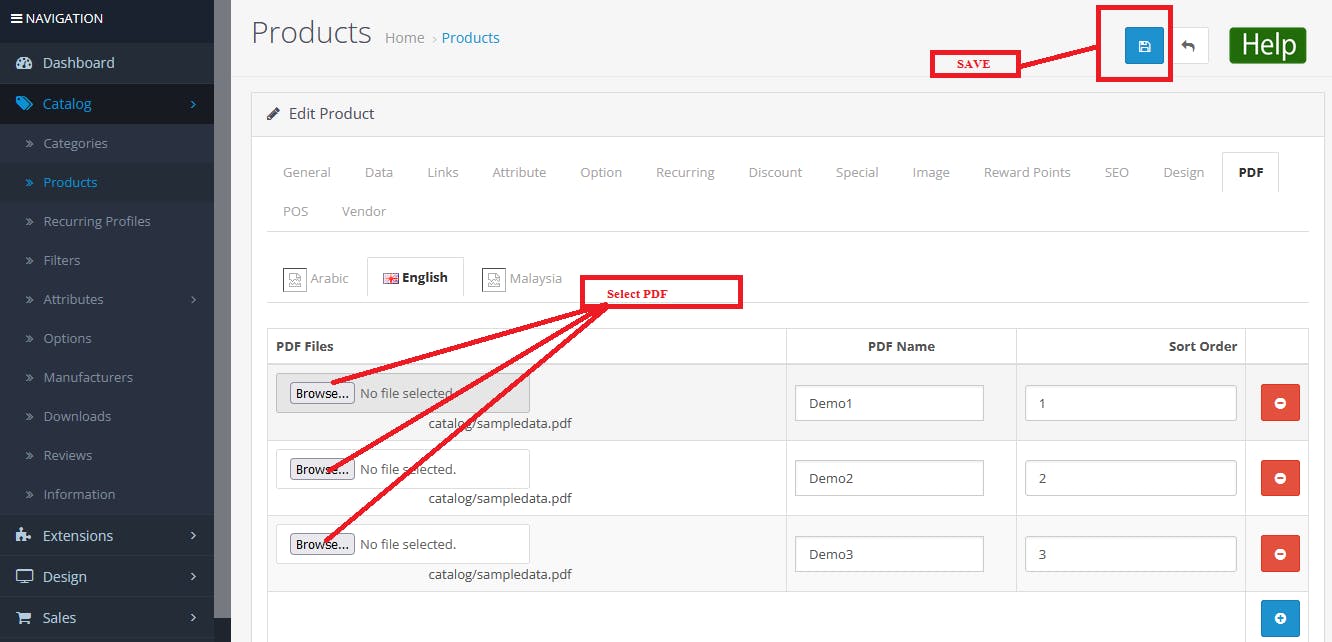
Enhanced Customer Experience:
- By providing easy access to product documentation, merchants enhance the overall customer experience. Shoppers can quickly find relevant information about a product, fostering trust and confidence in their purchase decisions. This transparency contributes to lower return rates and increased customer satisfaction.
Step-by-Step Guide to Bulk Upload PDF Files:
Install Purpletree Bulk Upload PDF Extension:
- Begin by installing the Purpletree Bulk Upload PDF Extension from the OpenCart extension marketplace.
Access the Extension in the Admin Panel:
- Log in to your OpenCart admin panel and navigate to the Purpletree PDF extension.
Configure Extension Settings:
- Customize the extension settings according to your preferences. This may include setting the display options, file size limits, and other relevant parameters.
Upload PDF Files in Bulk:
- Use the extension's bulk upload feature to add multiple PDF files simultaneously. Organize them by product, category, or any other relevant criteria.
Customize Display Options:
- Tailor the display of PDF links on your product pages. Choose from various options, such as adding a dedicated section or integrating PDF icons.
Preview Changes:
- Before finalizing, preview how the PDF links will appear on your product pages. Ensure that the layout is visually appealing and aligns with your store's design.
Save and Publish:
- Once satisfied with the settings and display options, save your changes and publish the updated product pages. Your customers can now easily access the uploaded PDF documentation.
Conclusion:
The Purpletree Bulk Upload PDF Extension for OpenCart empowers merchants to efficiently manage and present product documentation, ultimately contributing to a positive shopping experience for customers. By streamlining the process of bulk PDF uploads and offering customization options, Purpletree provides a valuable tool for online retailers looking to enhance transparency and build trust with their audience.
Note:- Please be advised that this article serves as a general overview. For accurate and detailed information about the product, it is recommended to visit the official product selling page. The information provided on the official page is considered authoritative and final.
