Troubleshooting Missing Extensions in OpenCart 3: A Comprehensive Guide
Introduction: OpenCart 3 is a powerful e-commerce platform renowned for its flexibility and customization options. However, encountering issues such as missing extensions within the admin panel can be frustrating for users. This guide aims to provide a step-by-step explanation to address the problem of missing extensions in OpenCart 3 and restore functionality seamlessly.
Identifying the Issue: When navigating to Extensions > Extensions > Modules in OpenCart 3 admin panel, users may encounter a scenario where certain extensions are not visible or accessible. This could be due to various reasons, including installation errors, compatibility issues, or configuration settings.
Explore the range of Purpletree extensions available for OpenCart.

Troubleshooting Steps:
Check Installation:
Begin by ensuring that the missing extension has been correctly installed. Navigate to Extensions > Installer and verify if the extension files have been successfully uploaded and installed without any errors.Compatibility Verification: Confirm that the extension is compatible with your version of OpenCart 3. Some extensions may not be updated to work with the latest versions, leading to compatibility issues.
Refresh Modifications: In the admin panel, navigate to Extensions > Modifications and click on the blue 'Refresh' button. This action ensures that any changes or installations made are reflected correctly within the system.
Clear Cache: Clear both the browser cache and OpenCart cache to eliminate any cached data that might be causing conflicts. Navigate to System > Settings, select the 'Edit' button for your store, and then navigate to the 'Server' tab to clear the cache.
Error Log Inspection: Check the error logs in OpenCart for any clues regarding the missing extensions. Navigate to System > Maintenance > Error Logs and analyze any reported errors that might be related to the extension issue.
Extension Status: Ensure that the status of the extension is set to 'Enabled.' Sometimes, extensions may inadvertently be disabled during installation or configuration, causing them to disappear from the admin panel.
Reinstallation: If all else fails, consider uninstalling and reinstalling the extension. Navigate to Extensions > Installer, uninstall the extension, and then reinstall it following the correct procedure.
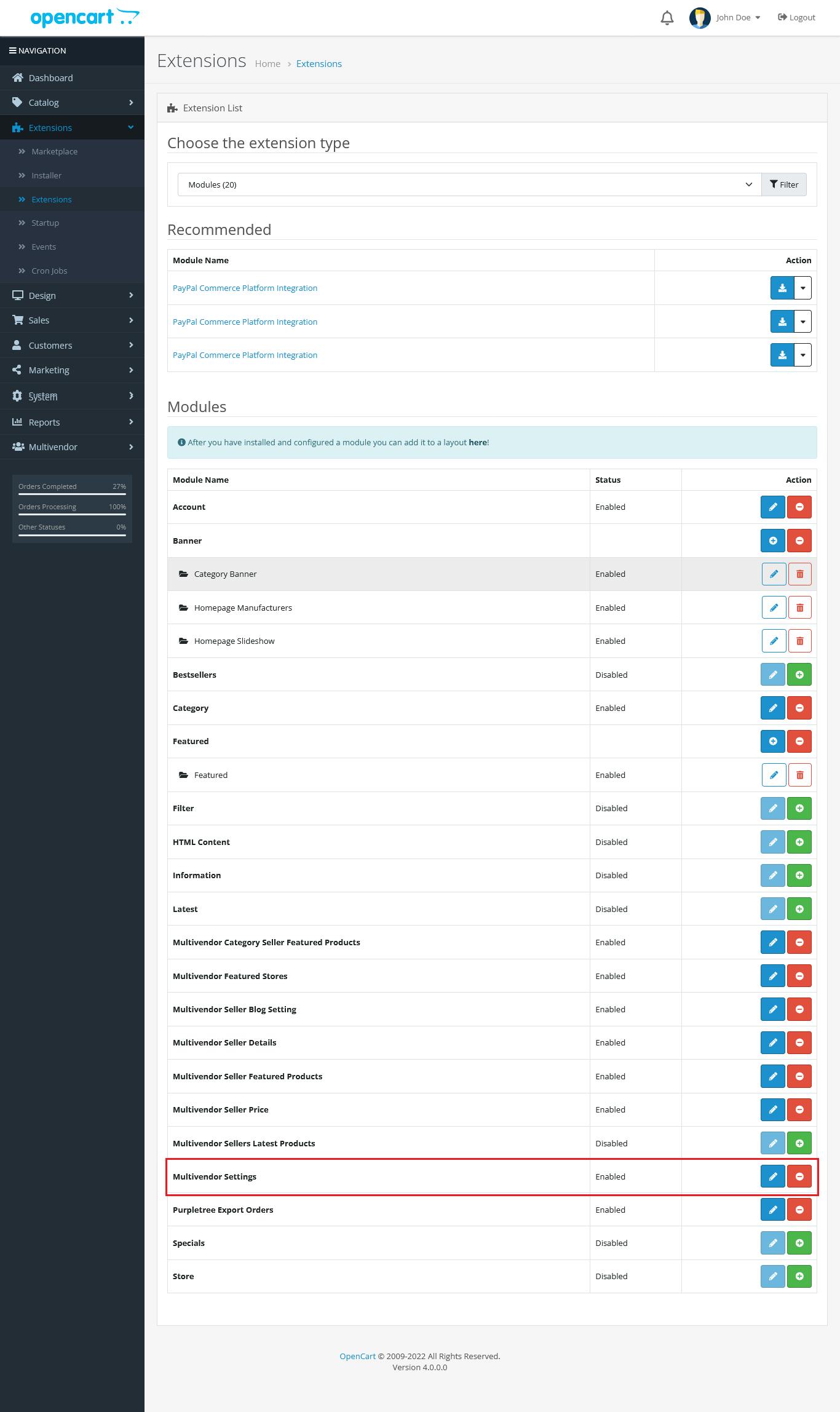
Conclusion:
By following the aforementioned troubleshooting steps, users can effectively address the issue of missing extensions in OpenCart 3. It's essential to methodically diagnose the problem and implement the appropriate solutions to restore functionality and enhance the overall user experience of the e-commerce store.
