Troubleshooting: Product Images Not Displaying on Your OpenCart Website
Introduction Facing the issue of product images not displaying on your OpenCart website can be frustrating. However, understanding the possible causes and solutions can help you resolve this issue efficiently. In this blog, we'll delve into the common reasons why product images may not be showing up on your OpenCart storefront and how to fix them.
1. Check Image Upload
Subheading: Verify Image Upload Process
Ensure that product images are properly uploaded to your OpenCart admin panel.
Double-check file formats and sizes to ensure compatibility with OpenCart's image requirements.
Curious about Purpletree's OpenCart Extensions? Delve deeper into their features and benefits.
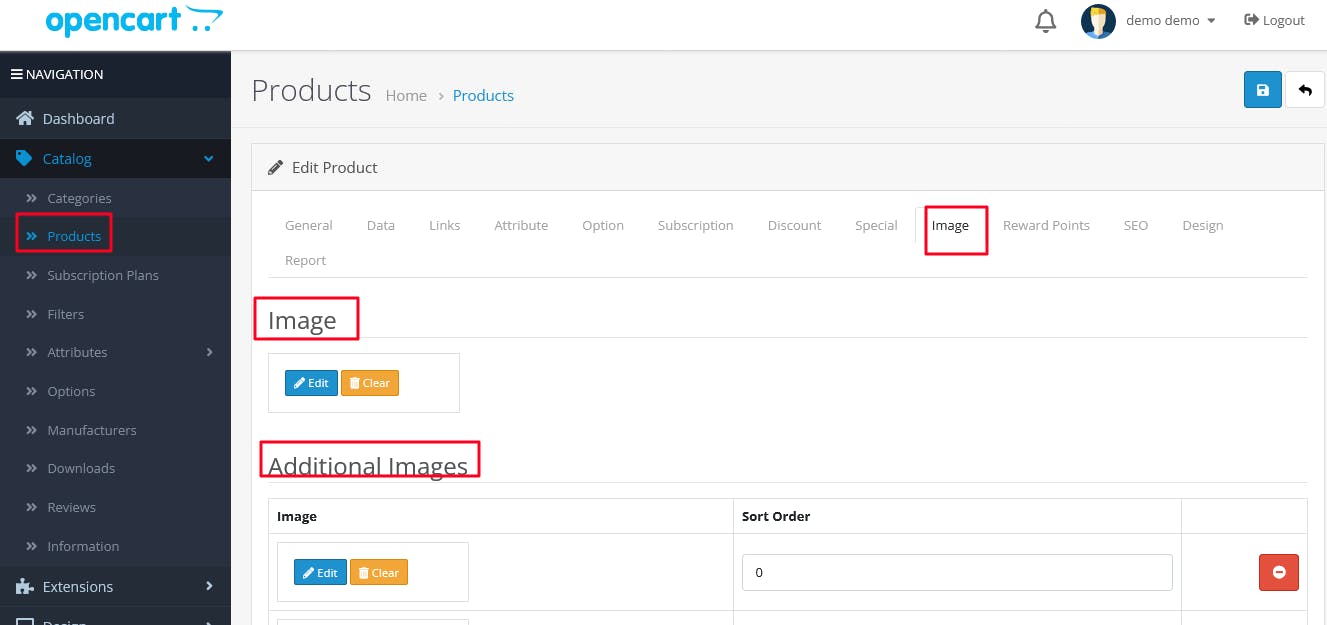
2. Permissions
Subheading: Review File and Folder Permissions
Confirm that the image directories and files have appropriate permissions set to allow them to be accessed and displayed on the frontend.
Adjust file permissions if necessary to ensure they are readable by the web server.
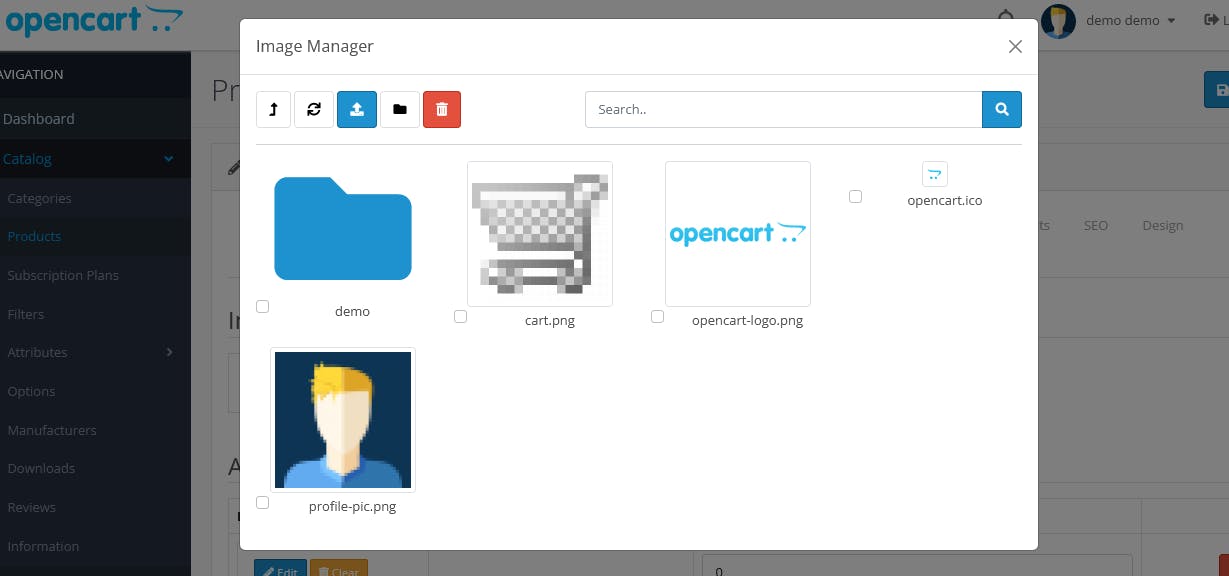
3. Clear Cache
Subheading: Clear OpenCart Cache
Clear the cache in your OpenCart admin panel to ensure that any changes made to product images or settings are reflected immediately on the frontend.
This can often resolve issues where updated images are not displaying due to cached data.
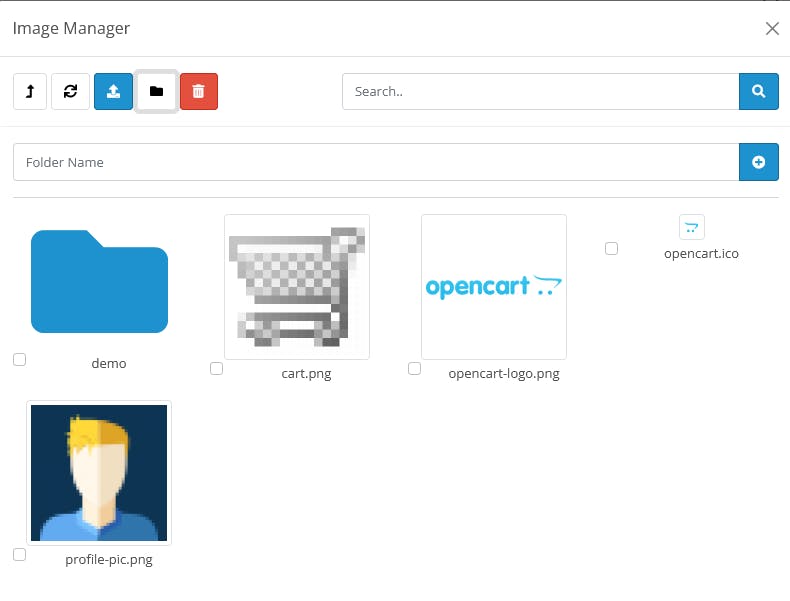
4. Theme Compatibility
Subheading: Ensure Theme Compatibility
Some OpenCart themes may have compatibility issues with certain versions or configurations of the platform.
Check if your theme is fully compatible with your OpenCart version and make necessary updates or adjustments.
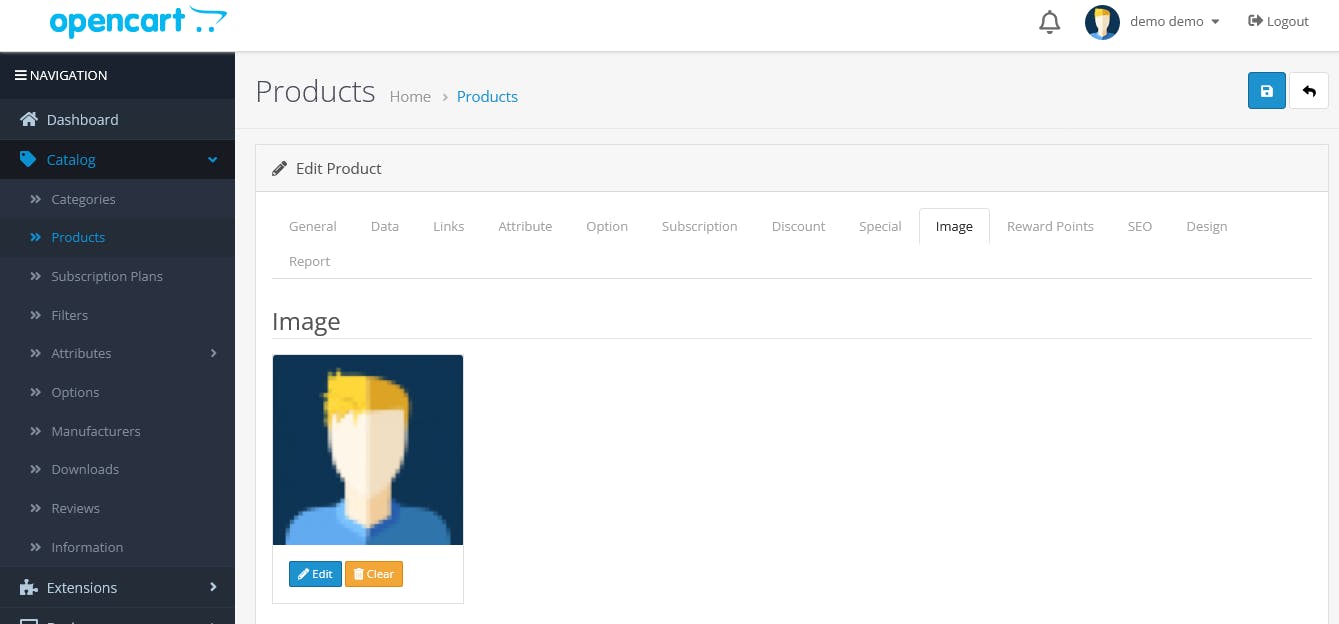
5. File Path Configuration
Subheading: Verify Image File Paths
Ensure that the file paths specified for product images in your OpenCart admin settings are correct.
Incorrect file paths can prevent images from being displayed on the frontend.
6. Server Configuration
Subheading: Check Server Settings
Review server settings such as PHP configuration and ensure that they meet OpenCart's requirements for image processing and display.
Make necessary adjustments to server settings if they are found to be incompatible or misconfigured.
7. Extension Compatibility
Subheading: Evaluate Extension Impact
If you have installed any third-party extensions related to product display or image management, disable them temporarily to see if they are causing conflicts.
Update or replace extensions that may be incompatible with your OpenCart setup.
Conclusion By systematically troubleshooting the possible causes of product images not displaying on your OpenCart website, you can identify and resolve the issue effectively. Whether it's a simple matter of image upload or more complex compatibility issues, following the steps outlined in this blog can help you get your product images back up and running smoothly on your storefront.
